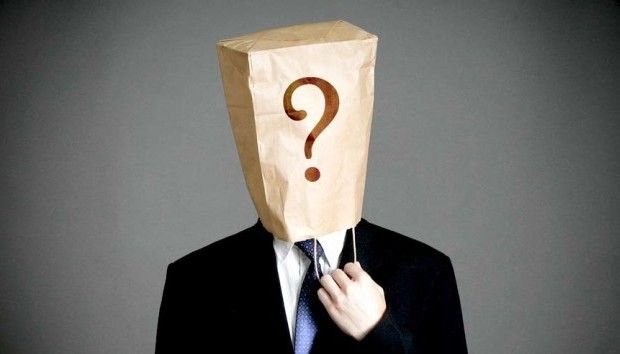Now more than ever, you may want to stay anonymous online — and you may be skipping over some easy privacy fixes.
In 2013, the ever-growing reach of Zuckerberg and his Facebook empire make it hard to keep a low-profile on the internet.
If you’re looking to stay anonymous online, you probably have had that sinking feeling of being outed for a comment, activity, or other seemingly-private activity you were dismayed to discover was broadcasted to your family and friends. (Heaven help you if it was in a “sponsored post.”)
It’s getting to the point where walking away from an internet surf-session can feel like waking up after a frat kegger covered in Sharpie ink and shame, feeling like “what did I do and who saw it?”
Fortunately, you still can stay anonymous online (though don’t get too comfortable.) If you truly want to keep your private life private even in the midst of a growing social media landscape, we’ve got some helpful tips.
Rule #1 Different Site, Different Handle
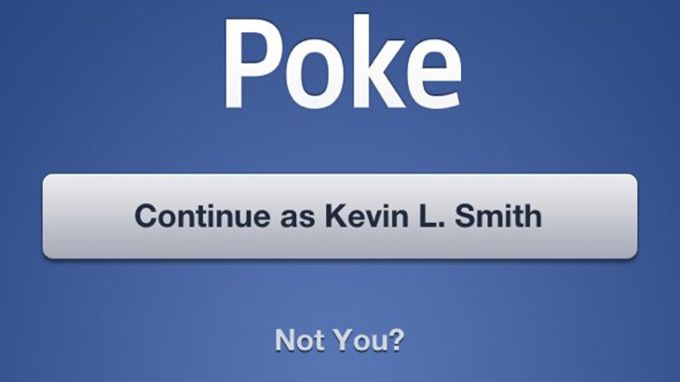
If you’re looking to keep a low-profile on the web, don’t make this rookie mistake.
Sure, if a social media presence is part of your job, you will want to have a visible (and clean) profile on many sites linked to your actual identity. But if you are in a field where discretion is also necessary, it’s important to have a firewall between internet fun and internet relationship building.
Use the same “handle” you’ve always used since AOL? No es bueno. It’s remarkably easy to trace a person from site to site this way, particularly if someone (say, an estranged spouse) can use identifying details to “filter” the real you against those with similar handles.
The same goes for adding strings of numbers with which you associate — best privacy practices are using different names across networks as well as leaving off numbers such as your birth year, because duh.
Of course, it may feel safe and it may even be safe — but the day also may come during which you’d like to be anonymous online, and years of freewheeling comments and posts may bite you on the butt.
Rule #2 Use GMail With Multiple Accounts To Send/Receive

Having multiple email accounts seems like a pain to do, but GMail makes it easy to use one email account for sending and receiving all emails.
One of the quickest ways to not stay anonymous online is to link up your mail, identity-based email address with several networks — some move to add the functionality of email search. Do you really want your friends or co-workers to find you on a dating site or another unexpected network?
It can be as simple as having one throwaway and one public email address, but everyone should have at least one relatively anonymous email account from which to send. And as mentioned above, you can set GMail to enable you to receive (through forwarders) and reply (with a drop-down menu), so you never need to log in to multiple accounts.
Some people opt to use one for business, one for personal finance, and one for activities such as online dating. Given the low output of energy and relatively high return on investment, this is a great way to stay anonymous online.
Rule #3 Never Ever Ever Use A Life Password
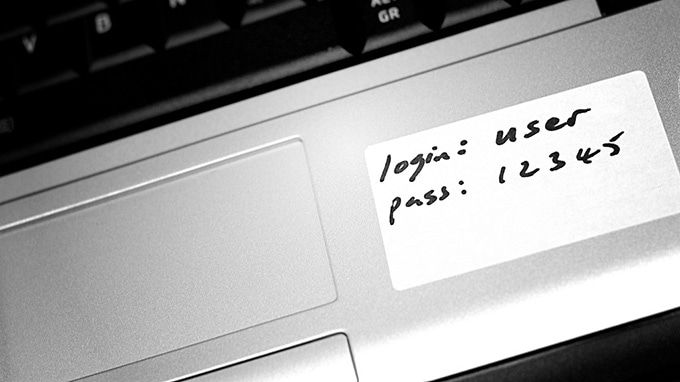
All too often nowadays, we see previously thought secure, large networks cracked, hacked, or otherwise compromised.
A few years back, popular blog Gawker suffered a serious breach, and a huge number of users saw their passwords exposed to the internet at large — many of whom had used a “life password.”
If you’re not familiar, a “life password” is essentially the password to your life. A lot of people will use the same password for Facebook, GMail, banking, and a host of other sites — but if that password is compromised, it is incredibly difficult to even cover all your bases security-wise.
One workaround is to vary passwords per site with a personal formula, such as “number, site name, number.” It’s easy and intuitive to remember while still leveling you up in security.
Rule #4 Browse Incognito

Are your targeted ads looking remarkably more… precise lately? There’s nothing worse than the Amazon ad featuring “marital aids” or the Facebook sidebar of diet suggestions (hey!) because you had a few insecurity-wracked search binges.
But maybe you’re doing some recon, or having some suspicions. The last thing you want to happen when you’re covering tracks online is the unwanted autocomplete popping up at the exact wrong moment.
Luckily, Google’s fantastic Chrome browser offers an option to “browse incognito.” Search queries won’t autocomplete in the future, they won’t be saved to the search history, and they won’t affect your ads embarrassingly.
(It may even get you the cheapest flight ever.)
It’s important to keep in mind that in this new age of interconnectedness, there will inevitably be times when it’s impossible to stay anonymous online — but if you take a few preventive measures, you can also circumvent a wide variety of embarrassing slipups. (And stalk in relative peace.)